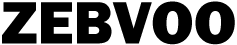If you’re thinking about starting a blog, you might be wondering which platform to use. With so many options available, it can be difficult to know where to start.
However, when it comes to blogging platforms, one stands out above the rest: WordPress.
In this article, we’ll explore the reasons why WordPress is the best blogging platform, from its versatility and user-friendly interface to its SEO-friendliness and large community support.
Whether you’re a beginner blogger or a seasoned pro, read on to discover why WordPress is the go-to platform for bloggers around the world.
What is WordPress?
WordPress is a free, open-source content management system that allows users to create and manage websites, including blogs.
It was first released in 2003 and has since become one of the most popular website platforms, powering over 40% of all websites on the internet.
Why is blogging important?
Blogging is a way to share your ideas, thoughts, and expertise with others on the internet.
It can help you build a following, establish yourself as an authority in your niche, and even generate income through various monetization strategies.
What makes WordPress the best blogging platform?
WordPress is the best blogging platform for several reasons. It is versatile, user-friendly, SEO-friendly, and customizable, making it ideal for bloggers of all skill levels.
Additionally, it has a large community of users who offer support and resources.
Benefits of WordPress
WordPress is a popular blogging platform that offers a range of benefits to its users. From versatility and user-friendliness to customization options and large community support, there are many reasons why WordPress is the go-to platform for bloggers around the world.
In this article, we’ll explore the key benefits of WordPress and explain how they can help you create and manage a successful blog.
Versatility
WordPress can be used for a variety of purposes, from creating simple blogs to complex e-commerce sites. It is highly customizable and can be tailored to suit your specific needs.
User-Friendly Interface
WordPress has a user-friendly interface that makes it easy for beginners to create and manage a blog. Its dashboard is intuitive and provides easy access to all the features and settings you need.
SEO-Friendly
WordPress is optimized for search engines, making it easy to create content that is search-engine friendly. It also has many SEO plugins that can help you optimize your content for search engines.
Free and Open-Source
WordPress is free to use and open-source, which means that anyone can modify and distribute the software. This makes it accessible to everyone, regardless of their budget.
Customization Options
WordPress has a wide variety of themes and plugins that allow you to customize your blog to your liking. This includes customizing the design, adding features, and enhancing functionality.
Large Community Support
WordPress has a large community of users who provide support and resources. This includes forums, tutorials, and documentation that can help you troubleshoot any issues you encounter.
Examples of WordPress-Powered Blogs
WordPress is a versatile and user-friendly platform that has been adopted by bloggers across a wide range of niches and industries.
From personal blogs to corporate websites, WordPress has proven to be a reliable and powerful tool for bloggers of all levels of experience.
In this article, we’ll take a look at some examples of WordPress-powered blogs and explore how bloggers have used the platform to achieve success in their respective fields.
Whether you’re looking for inspiration for your own blog or simply curious about what WordPress can do, read on to discover some of the best WordPress blogs on the web.
Slbuddy.com
SLBuddy.com is a WordPress-powered blog that offers tips, tricks, and tutorials on a range of topics, including technology, social media, blogging, and online marketing.
The slbuddy aims to help bloggers and online entrepreneurs improve their online presence and grow their businesses through practical and actionable advice.
SmartlyGuide.com
SmartlyGuide.com is a WordPress-powered blog that focuses on topics related to personal finance, investment, and business.
Founded by a team of financial experts and bloggers, the site aims to help readers make smart financial decisions by providing practical advice, tips, and resources. Smartly Guide features a clean and modern design, with easy-to-navigate categories and well-organized content.
FinancedWise.com
FinancedWise.com is a WordPress-powered blog that provides comprehensive and up-to-date information on topics related to personal finance, investing, and entrepreneurship.
The site offers a range of resources, including guides, reviews, and tutorials, to help readers make informed decisions about their finances and build successful businesses.
Founded by a team of experienced financial experts and entrepreneurs, Financed Wise has quickly become a go-to resource for people looking to improve their financial literacy and achieve financial independence.
Setting Up a WordPress Blog
Setting up a WordPress blog can be a straightforward and simple process, even if you have no prior experience with the platform.
In this article, we’ll guide you through the steps required to set up your own WordPress blog, from choosing a hosting provider and installing WordPress to selecting a theme and essential plugins.
Whether you’re starting a blog for personal or professional reasons, read on to learn how to set up a WordPress blog and get started with your online presence.
Choosing a Hosting Provider
To set up a WordPress blog, you first need to choose a hosting provider. This is the company that will provide the server space for your website.
Installing WordPress
Once you have chosen a hosting provider, you can install WordPress on your server. Most hosting providers offer one-click installations for WordPress.
Choosing a Theme
You can choose from thousands of free and premium WordPress themes to customize the design of your blog.
Setting up Essential Plugins
Plugins are add-ons that enhance the functionality of your blog. Some essential plugins include security plugins, backup plugins, and SEO plugins.
Creating Your First Blog Post
Once you have set up your blog, you can start creating content. To create your first blog post, navigate to the Posts section of the WordPress dashboard and click on Add New.
Customizing Your WordPress Blog
One of the great advantages of using WordPress as a blogging platform is the ability to customize your blog to suit your individual needs and preferences.
From changing the appearance of your site to adding widgets and contact forms, WordPress offers a range of customization options to help you create a unique and personalized blog.
In this article, we’ll explore some of the ways you can customize your WordPress blog, including using page builders, customizing your theme, adding widgets, creating menus, and setting up contact forms.
Whether you’re a beginner or an experienced blogger, read on to discover how to make your WordPress blog stand out from the crowd.
Using Page Builders
Page builders are plugins that allow you to create custom pages and layouts without needing to know how to code.
Customizing Your Theme
You can customize your WordPress theme by changing the colors, fonts, and layout. You can also add custom CSS to further customize the design.
Adding Widgets
Widgets are small blocks of content that can be added to different areas of your blog, such as the sidebar or footer.
Creating Menus
Menus allow you to organize your blog’s pages and posts into categories and subcategories. You can create menus by navigating to the Appearance section of the WordPress dashboard and clicking on Menus.
Setting up Contact Forms
Contact forms allow visitors to send messages directly to you through your blog. You can set up contact forms using plugins such as Contact Form 7 or Gravity Forms.
Search Engine Optimization (SEO) for WordPress
Search Engine Optimization (SEO) is an essential aspect of blogging that can help your site rank higher in search engine results pages, attract more traffic, and increase your visibility online.
WordPress is a platform that has been designed with SEO in mind, offering a range of features and plugins to help you optimize your content for search engines.
In this article, we’ll explore some of the key SEO techniques for WordPress, including installing an SEO plugin, optimizing your content, creating SEO-friendly URLs, and setting up Google Analytics.
Whether you’re a beginner or an experienced blogger, read on to discover how to make your WordPress blog more visible and accessible to search engines.
Installing an SEO Plugin
SEO plugins can help you optimize your blog for search engines. Popular SEO plugins for WordPress include Yoast SEO and All in One SEO Pack.
Optimizing Your Content
To optimize your content for search engines, you should use relevant keywords, include internal and external links, and write high-quality content that provides value to your readers.
Creating SEO-Friendly URLs
SEO-friendly URLs should be short, descriptive, and include relevant keywords. You can customize your URLs in the Permalinks section of the WordPress dashboard.
Setting up Google Analytics
Google Analytics allows you to track your blog’s traffic and user behavior. You can set up Google Analytics by adding the tracking code to your blog’s header or by using a plugin such as MonsterInsights.
Managing Your WordPress Blog
Managing a WordPress blog involves more than just creating content and publishing posts. It also requires ongoing maintenance and management to ensure your site remains secure, up-to-date, and fully functional.
In this article, we’ll explore some of the key aspects of managing a WordPress blog, including updating WordPress, managing plugins and themes, backing up your blog, managing comments, and monitoring site security.
Whether you’re a beginner or an experienced blogger, read on to discover how to effectively manage your WordPress blog and keep it running smoothly.
Updating WordPress
You should regularly update WordPress, as well as your themes and plugins, to ensure that your blog is secure and up-to-date.
Managing Plugins and Themes
You can manage your WordPress plugins and themes by navigating to the Plugins and Themes sections of the WordPress dashboard. You can deactivate or delete plugins and themes that you no longer need.
Backing up Your Blog
You should regularly back up your blog to ensure that you don’t lose any data in case of a security breach or other issues. You can use plugins such as UpdraftPlus or BackWPup to back up your blog.
Managing Comments
You can manage comments on your blog by navigating to the Comments section of the WordPress dashboard. You can approve, delete, or mark comments as spam.
Monitoring Site Security
You should monitor your blog’s security to prevent hacking attempts and other security threats. You can use plugins such as Wordfence or Sucuri to monitor your blog’s security.
Monetizing Your WordPress Blog
Blogging can be a rewarding and fulfilling hobby, but it can also be a lucrative source of income if you know how to monetize your blog effectively.
WordPress is a platform that offers a range of options for monetizing your blog, from using ad networks and creating sponsored posts to selling products and implementing affiliate marketing.
In this article, we’ll explore some of the ways you can monetize your WordPress blog, including using ad networks, creating sponsored posts, selling products, implementing affiliate marketing, and creating memberships.
Whether you’re a beginner or an experienced blogger, read on to discover how to turn your blog into a profitable business.
Using Ad Networks
You can monetize your blog by displaying ads from ad networks such as Google AdSense or Media.net. You earn money based on the number of clicks or impressions your ads receive.
Creating Sponsored Posts
You can also earn money by creating sponsored posts, where you promote a brand or product in exchange for payment.
Selling Products
You can sell products on your blog using e-commerce plugins such as WooCommerce or Easy Digital Downloads.
Affiliate Marketing
Affiliate marketing involves promoting other people’s products and earning a commission for each sale that is made through your unique affiliate link.
Creating Memberships
You can create a membership site where users pay a monthly or yearly fee to access exclusive content or resources.
The bottom line
WordPress is the best blogging platform for several reasons, including its versatility, user-friendliness, SEO-friendliness, customization options, and large community support.
Whether you are a beginner or an experienced blogger, WordPress provides all the tools and resources you need to create and manage a successful blog.
With its wide range of customization options and monetization strategies, WordPress is the go-to platform for bloggers around the world.