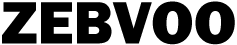Converting Figma designs to WordPress has become a crucial step in the web development process. Figma, a powerful design tool, allows designers to create stunning visual interfaces, while WordPress serves as a popular content management system for building dynamic websites.
But how easy is it to convert Figma to WordPress websites? In this blog, we will explore the process of converting Figma designs to WordPress and discuss the challenges, considerations, and benefits involved.
Whether you’re a designer or a developer, understanding this conversion process will empower you to bring your designs to life seamlessly. So let’s dive in and discover the intricacies of bridging the gap between Figma and WordPress.
Converting Figma Designs to WordPress
Analyzing the Figma design
Understanding the design components: Before diving into the conversion process, it’s crucial to analyze the Figma design thoroughly. Identify the various design components such as layouts, typography, colors, and images. This analysis will help you determine which elements are suitable for conversion to WordPress.
Identifying the design elements suitable for conversion: Not all design elements in Figma can be directly translated into WordPress. Evaluate which components can be implemented using WordPress themes, plugins, or custom development. Consider the feasibility and functionality of each element in the WordPress environment.
Preparing the assets
Exporting assets from Figma: Export the necessary assets from Figma, such as images, icons, and graphics. Use the appropriate file formats and resolutions required for web usage.
Optimizing assets for web usage: Optimize the exported assets for web usage to ensure fast loading times and optimal performance. Compress images, minify CSS and JavaScript files, and optimize any other assets that will be used in the WordPress website.
Building the WordPress structure
Choosing a WordPress theme: Select a WordPress theme that closely aligns with the design aesthetic of the Figma project. Look for themes that offer customization options and flexibility to match the desired look and feel.
Setting up the necessary plugins: Install and configure the required plugins to enhance the functionality of the WordPress website. Depending on the design requirements, plugins for sliders, forms, galleries, and other features may be needed.
Translating the design to WordPress
Creating pages and layouts: Using the chosen WordPress theme, recreate the layouts and structure of the Figma design by creating pages and defining the page hierarchy. Use page builders or custom coding to achieve the desired layout and design elements.
Customizing CSS and adding interactivity: Apply custom CSS styles to match the typography, colors, and spacing of the Figma design. Add interactivity through animations, transitions, and hover effects using CSS and JavaScript.
Challenges and Considerations
Responsive design and mobile compatibility: One of the primary challenges is ensuring that the WordPress website maintains a responsive design across various devices and screen sizes. Figma designs may not always account for different breakpoints and mobile-specific considerations. It’s crucial to test and optimize the website’s responsiveness to deliver a consistent experience to all users.
Handling complex interactions and animations: Figma allows designers to create complex interactions and animations that may not directly translate into WordPress. Implementing these interactions may require additional customization, scripting, or the use of specialized plugins. It’s important to evaluate the feasibility of reproducing intricate animations within the WordPress environment and find suitable solutions.
Ensuring cross-browser compatibility: Different web browsers may interpret design elements differently, leading to inconsistencies in the visual presentation of the WordPress website. It’s crucial to test the website across major browsers and address any compatibility issues by adjusting CSS styles or using browser-specific code snippets when necessary.
Accessibility considerations: Accessibility is a vital aspect of web development. Figma designs should be translated to WordPress while adhering to accessibility guidelines, such as providing alternative text for images, using semantic HTML markup, and ensuring proper keyboard navigation. Consider incorporating accessibility plugins or seeking expert guidance to ensure the website is accessible to all users.
Why It’s Best To Hire an Expert for Figma to WordPress Conversion?
When it comes to converting Figma designs to WordPress, hiring an expert can be highly beneficial. Here are several reasons why it’s best to entrust the task to a professional:
Technical expertise: Experts in Figma to WordPress conversion possess in-depth knowledge of both platforms and the technical skills required for a seamless transition.
Efficient and time-saving: Converting Figma designs to WordPress involves several steps and considerations. Experts have experience in executing this process efficiently, saving you valuable time.
Customization and flexibility: While WordPress themes and plugins provide a solid foundation, there may be instances where you require customizations or unique functionality. Experts can tailor the WordPress website to meet your specific design requirements.
Cross-platform compatibility: Experts understand the nuances of designing for multiple devices and browsers. They can ensure that your WordPress website is responsive, performs optimally across various screen sizes, and remains compatible with popular web browsers.
Quality assurance and troubleshooting: Hiring an expert ensures a high level of quality assurance throughout the conversion process. They rigorously test the website for functionality, responsiveness, and compatibility, identifying and resolving any issues or bugs.
Conclusion
Converting Figma designs to WordPress offers a seamless transition from design to development, allowing you to bring your visual concepts to life on the web. While the process may present some challenges, such as responsiveness, complex interactions, and cross-browser compatibility, these can be overcome with careful planning and the expertise of professionals.
Hiring an expert for Figma to WordPress conversion brings numerous benefits, including technical proficiency, efficiency, customization capabilities, and ongoing support. Their expertise ensures that your Figma designs are accurately translated into a fully functional WordPress website, while also considering scalability, future updates, and cross-platform compatibility.