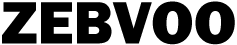As the inflation rate keeps going up, saving money is on everyone’s minds. Only if you are a millionaire or some celebrity do you not think of saving money. But who knows? Maybe, even they think of saving money, right? Well, it doesn’t matter who does and who doesn’t. What matters is that you clicked on this link and came to this exact article looking for an answer. So, an answer you shall get!
Considering the title, you are a user of CenturyLink internet or you are a soon-to-be user so you want to research a little and know more. Whatever the case, you have come to the right page. Before we get down to the ways you can save money, let’s talk a bit more about CenturyLink and why its plans are already cost-effective as it is.
CenturyLink plans and pricing
| Internet Plan | Internet Speeds | Data Allowance | Pricing | Conditions | Great for |
| CenturyLink Internet | 15 – 20 Mbps | Unlimited | $50/mo. | Paperless billing or prepay requiredAdditional taxes, fees, and surcharges appliedSpeed availability subject to location | Downloading files, videos, and musicWork from home Online schooling/learningStreamingBrowsing/surfingOnline shoppingPlaying games |
| CenturyLink Internet | 40 – 100 Mbps | Unlimited | $50/mo. | Paperless billing or prepay requiredAdditional taxes, fees, and surcharges appliedSpeed availability subject to location | Connecting multiple devicesWork from homeOnline schooling/learningOnline shoppingPaying bills onlineAccess to news, entertainment, etc.Browsing/surfingDownloading files, videos, and music |
| CenturyLink Fiber Gigabit | Up to 940 Mbps | Unlimited | $65/mo. | Paperless billing or prepay requiredAdditional taxes, fees, and surcharges applySpeed availability subject to location | Streaming HD and 4K content on multiple devicesPlaying online multiplayer gamesBacking up the entire hard drive to the cloudDownloading and uploading heavy files Work from homeOnline schooling/learning |
If there is one thing that is clear from the internet plans, it is the fact that although these internet plans are not cheap, they are definitely reasonable. Speeds, features, and pricing in these plans are subject to location and availability. With unlimited data allowance and two options for internet connections, fiber, and DSL, CenturyLink successfully ranks among the top 5 ISPs in the U.S.! It provides services to residential neighborhoods and businesses alike and is available in 36 states.
CenturyLink Availability
| Alabama | Arkansas | Florida | Georgia | Illinois | Indiana | Michigan | Minnesota | Montana |
| Arizona | Colorado | Iowa | Idaho | Kansas | Louisiana | Missouri | Mississippi | North Dakota |
| North Carolina | Nebraska | New Jersey | Nevada | New Mexico | Ohio | Oklahoma | Pennsylvania | Oregon |
| South Carolina | South Dakota | Texas | Tennessee | Utah | Virginia | Wisconsin | Washington |
If you were wondering whether CenturyLink is available in your area, then you can check from the table attached above and see if it serves in your state. Keep in mind it might not serve in your particular area, so you should also check by ZIP code to confirm availability. Do remember that CenturyLink strives to serve in both, rural and urban areas.
Techniques and tactics to save money on your internet bill
Okay, so now, let’s take a look at some of the tactics you can use to save some money on your internet bill.
- Lower the internet speed
If you can manage your daily tasks and requirements with less internet speed, then you should opt for lower speed of the internet. It could be the case that you purchased a higher speed tier of the internet because you thought you would need it, but you couldn’t manage the costs. So, just ask your ISP to downgrade your internet plan and they can do so easily.
If you are wondering what speed will be right for you, we have attached a table below which tells the internet speeds required for regular tasks you might be doing.
| Level of activity/internet usage | No. of devices | Activity | Internet speed required |
| Basic | 1-3 | EmailBrowsing/surfingStreaming music and SD video | 10 Mbps |
| 4-7 | 25 Mbps | ||
| Standard | 1-3 | EmailBrowsing/surfingStreaming music and HD video | 18 Mbps |
| 4-7 | 42 Mbps | ||
| Enhanced | 1-3 | EmailBrowsing/surfingStreaming music and HD videoVideo conference | 30 Mbps |
| 4-7 | 70 Mbps | ||
| Gaming | 1-3 | EmailBrowsing/surfingStreaming music and HD videoOnline multiplayer gaming | 30 Mbps |
| 4-7 | 70 Mbps |
- Look into other connections
As you might know, there are multiple types of connections for the internet like fiber, DSL, cable, satellite, and much more. Depending on these connections, you get charged a certain price, fiber being the most expensive. If you have subscribed to a fiber internet plan, it could be the reason why it’s costly. So, if you want to save money, you can go for another plan which offers another type of connection. Cable internet is a good and affordable option and although the speeds offered for cable can’t beat fiber, it is still pretty good. Look into other connections offered by your provider and check the costs and speeds.
- Buy your own equipment
This option is likely to seem super expensive in the beginning, but the fact of the matter is it saves money in the long run. Buying your own equipment is like investing as you just might be able to use that modem and router for another service provider as well, in case you need to or decide to switch. So, purchase your own equipment accordingly and make sure that your service provider will be cooperative enough to help you and offer you the option of connecting to their network via personal equipment.
- Bundle or unbundle your services
The reason there are two options given here is your preferences. If you use the internet, and TV, you can choose to bundle your services and save some money from them. However, if you have subscribed to the internet and TV, but you don’t use TV as much and can manage without it, you should opt for unbundling your service. This will, once again, help you save money. As most people use streaming services, more than TV, you can just use the internet plan to stream movies, TV shows, and anything else.
- Check for promotional pricing
Some ISPs offer promotions, discounts, and saving offers every now and then. You should keep an eye out for these things and avail them once you get the opportunity. It could be discounts on Black Friday or Cyber Monday, or for anything else.
- Research, research, research
The last tip is to research heavily before choosing and selecting an ISP. Usually, people don’t look deep enough to check if the ISP is good and reliable in the customers’ eyes. So, this is something that absolutely cannot be skipped. Going through some reviews online is not enough. You should go to third-party websites and look for reviews and ask around to determine if the ISP is good enough. If you are going to be spending money, at least it should be worthwhile.
Conclusion
Coming to the conclusion, CenturyLink is already offering affordable and reasonable plans with attractive speeds and many qualities. If you still want to cut down on your bill, then you now know the techniques to do so. Of course, if you feel like you still need to cut costs, you can compare the prices of other service providers and get a plan that is suitable to your budget. You can find other trustworthy ISPs on BuyTVInternetPhone where you can even find out the specific providers serving in your area. This will narrow down your list and help you compare only those that are available in your area.